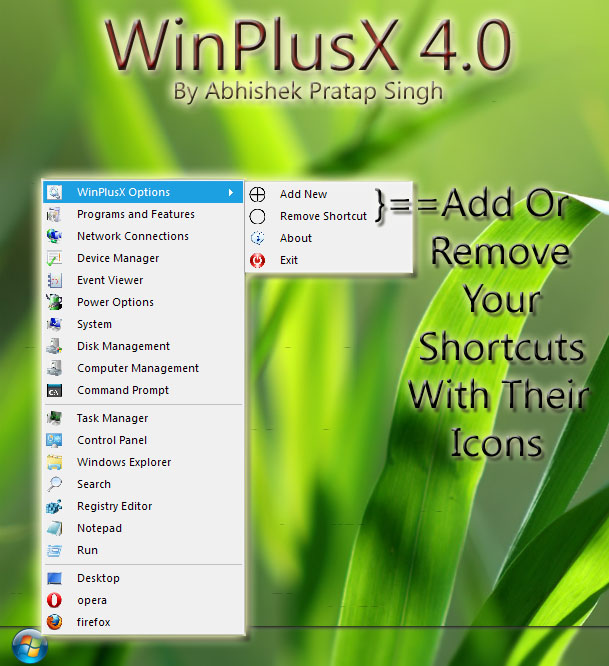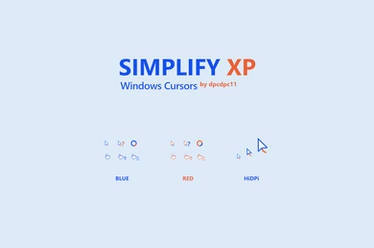ShopDreamUp AI ArtDreamUp
Deviation Actions
Description
Featured At AskVG.com : More Info: [link]
Featured At Lifehacker : [link]
Featured At Tekzilla : [link]
Homepage : [link]
Also Featured at many other websites and blogs.
Thanks To All Of Them...
-----------------------------------------------------------------
-----------------------------------------------------------------
We all know that windows 8 is in its Beta stage and windows 8 consumer preview is released to public.
Windows 8 has new Quick Access Menu (Win+X Menu) feature using which you can perform several tasks.
So I started to create its clone for other windows versions. It Will bring Windows 8 quick access menu feature (Win+X Menu) in your XP, Vista or Seven.
As its name suggests you can open this menu form both by right mouse click or by pressing Win+X on your keyboard.
Features:
> It is Very Small in Size.
> You can also use it as your Launcher because now you can also Add or Remove Your Own Shorcuts to it. These Shorcuts are in a INI file , So, No Need To Have More Space.
> Automatically Saves your shorcuts.
> For Removal of Shortcuts GO TO WINPLUSX OPTION HERE CHECK THE REMOVE SHORTCUTS CHECKBOX AND THEN CLICK ON THE MENU WHICH YOU WANT TO REMOVE AND AFTER REMOVAL UNCHECK REMOVE SHORTCUTS OPTION.
> Automatically Sets The Added Shortcuts Icon.
> All Shortcuts have Icons.
> Seperators to classify Shortcuts.
> Pre-Added Important Shortcuts like Device manager, notepad, registry editor, event viewer and so many.
> Open quick access menu from right click at Start Orb or by pressing Win+X default hotkeys.
> As you can find it by its size that WinPlusX is Very Low On Resource Usage.
Changelog:
> Added Icons Option, Now When you Add an shortcut, WinPlusX automatically sets its default icon.
> Added Seperators to classify Shortcuts.
> Fixed Some Minor issues like not autohiding and extra context menu opening as reported by our friend Vishal~Gupta. Thanks To Him...
Note : If you found any type of problem or bug then please re-check after log off or restarting your windows and then post here.
Thanks For Vishal Gupta for giving me the idea by his post "getting Win+X menu in windows 7" .
[link]
[link]
ScreenShot Taken At Windows XP SP3
Feel Free To Submit Your Comments And Suggestions Or Bugs On WinPlusX...
Featured At Lifehacker : [link]
Featured At Tekzilla : [link]
Homepage : [link]
Also Featured at many other websites and blogs.
Thanks To All Of Them...
-----------------------------------------------------------------
-----------------------------------------------------------------
We all know that windows 8 is in its Beta stage and windows 8 consumer preview is released to public.
Windows 8 has new Quick Access Menu (Win+X Menu) feature using which you can perform several tasks.
So I started to create its clone for other windows versions. It Will bring Windows 8 quick access menu feature (Win+X Menu) in your XP, Vista or Seven.
As its name suggests you can open this menu form both by right mouse click or by pressing Win+X on your keyboard.
Features:
> It is Very Small in Size.
> You can also use it as your Launcher because now you can also Add or Remove Your Own Shorcuts to it. These Shorcuts are in a INI file , So, No Need To Have More Space.
> Automatically Saves your shorcuts.
> For Removal of Shortcuts GO TO WINPLUSX OPTION HERE CHECK THE REMOVE SHORTCUTS CHECKBOX AND THEN CLICK ON THE MENU WHICH YOU WANT TO REMOVE AND AFTER REMOVAL UNCHECK REMOVE SHORTCUTS OPTION.
> Automatically Sets The Added Shortcuts Icon.
> All Shortcuts have Icons.
> Seperators to classify Shortcuts.
> Pre-Added Important Shortcuts like Device manager, notepad, registry editor, event viewer and so many.
> Open quick access menu from right click at Start Orb or by pressing Win+X default hotkeys.
> As you can find it by its size that WinPlusX is Very Low On Resource Usage.
Changelog:
> Added Icons Option, Now When you Add an shortcut, WinPlusX automatically sets its default icon.
> Added Seperators to classify Shortcuts.
> Fixed Some Minor issues like not autohiding and extra context menu opening as reported by our friend Vishal~Gupta. Thanks To Him...
Note : If you found any type of problem or bug then please re-check after log off or restarting your windows and then post here.
Thanks For Vishal Gupta for giving me the idea by his post "getting Win+X menu in windows 7" .
[link]
[link]
ScreenShot Taken At Windows XP SP3
Feel Free To Submit Your Comments And Suggestions Or Bugs On WinPlusX...
Comments47
Join the community to add your comment. Already a deviant? Log In
since its too bugged and not getting update or support anymore, if you looking for good working win+x menu on XP or 7, check out that, working flawless:
classicshell.net/forum/viewtop…
classicshell.net/forum/viewtop…