ShopDreamUp AI ArtDreamUp
Deviation Actions
Description
New Version has been released with new improvements: [link]
You all have heard or experience about new live tiles feature of windows 8 start menu.
Here is a small utility to get these live tiles in XP, Vista or Seven created by me named as DeskTiles.
Features:
--------------
- simple installation
- very low resources usage
- full notify icon functionality
- desktop or fullscreen view
- also a sidebar can be used in fullscreen view
- on click to hide all tiles
- run on startup option
- simple and clean metro look
- at its very first beat 1 build , it has 20 tiles
Tiles:
-------
- show desktop - shows your clear desktop by hiding all tiles but you can still use them by notify icon
- my computer - opens my computer
- Recycle bin - opens recycle bin
- Date time - shows current date and time
- Power options - log off, restart and shutdown
- control panel - opens control panel
- internet explorer - opens internet explorer
- user picture - shows current user pic with user name
- calendar - shows calendar
- Notepad - opens notepad
- memory information - shows total and available physical memory and total and available virtual memory
- start menu - opens start menu
- google and youtube - search directly in google and youtube
- computer information - shows Operating system, OS platform and full user name
- notes - make your notes by directly click on tile and start writing
- website links - links to popular websites like askvg, facebook, devianart, winmatrix, softpedia, google+ , twitter and tweaks.com
- clipboard - shows current clipboard text and also can clear clipboard
- wallpaper - shows current wallpaper
- media player - can play mp3 songs directly without opening another player
- system storage - shows four drives with labels, free space and clean progress bar. You can also open drives by clicking on progress bar of respective drives.
HOPE YOU ALL LIKE IT...
COMMENTS ARE WELCOME>>>
You all have heard or experience about new live tiles feature of windows 8 start menu.
Here is a small utility to get these live tiles in XP, Vista or Seven created by me named as DeskTiles.
Features:
--------------
- simple installation
- very low resources usage
- full notify icon functionality
- desktop or fullscreen view
- also a sidebar can be used in fullscreen view
- on click to hide all tiles
- run on startup option
- simple and clean metro look
- at its very first beat 1 build , it has 20 tiles
Tiles:
-------
- show desktop - shows your clear desktop by hiding all tiles but you can still use them by notify icon
- my computer - opens my computer
- Recycle bin - opens recycle bin
- Date time - shows current date and time
- Power options - log off, restart and shutdown
- control panel - opens control panel
- internet explorer - opens internet explorer
- user picture - shows current user pic with user name
- calendar - shows calendar
- Notepad - opens notepad
- memory information - shows total and available physical memory and total and available virtual memory
- start menu - opens start menu
- google and youtube - search directly in google and youtube
- computer information - shows Operating system, OS platform and full user name
- notes - make your notes by directly click on tile and start writing
- website links - links to popular websites like askvg, facebook, devianart, winmatrix, softpedia, google+ , twitter and tweaks.com
- clipboard - shows current clipboard text and also can clear clipboard
- wallpaper - shows current wallpaper
- media player - can play mp3 songs directly without opening another player
- system storage - shows four drives with labels, free space and clean progress bar. You can also open drives by clicking on progress bar of respective drives.
HOPE YOU ALL LIKE IT...
COMMENTS ARE WELCOME>>>
Comments2
Join the community to add your comment. Already a deviant? Log In
nice work abhi
Bahut mast
In C# or ................?
Bahut mast
In C# or ................?

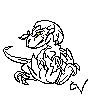













![[MOVED YCH] Pixel Aquarium](https://images-wixmp-ed30a86b8c4ca887773594c2.wixmp.com/f/65e8e33f-31cf-444c-bf2e-cc4937915879/dbuma1n-68bca1e5-2e96-445e-aa83-dda9f3b4d60b.gif/v1/crop/w_70)











